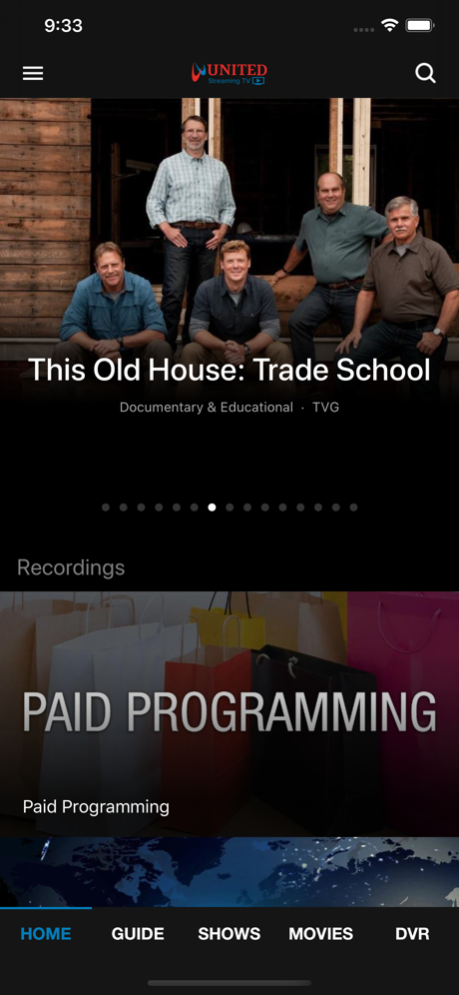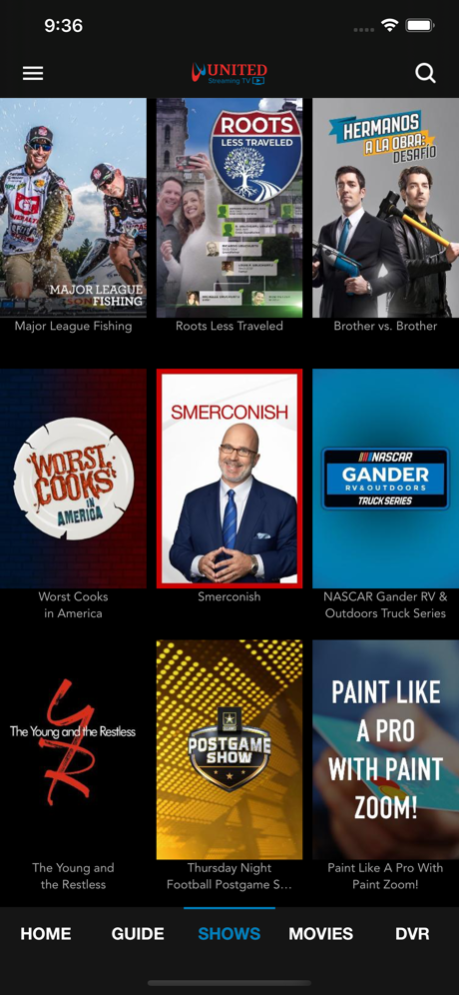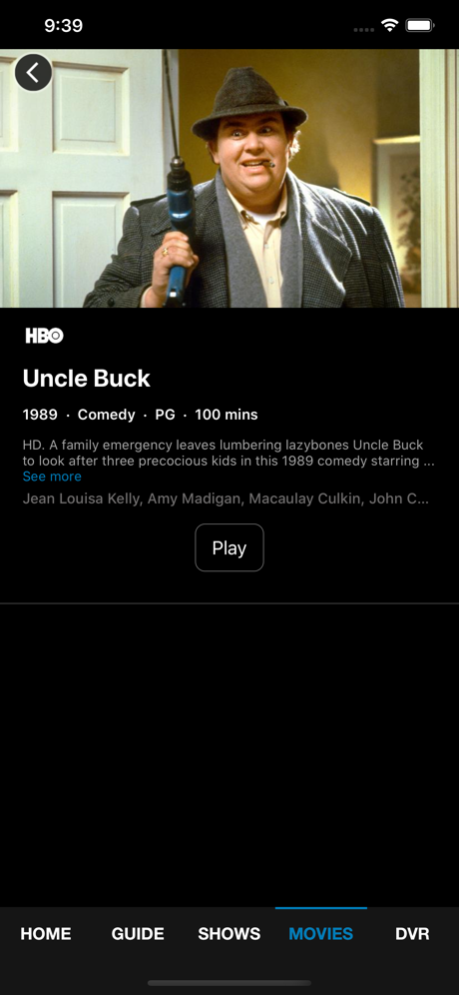UnitedTV 2.16.0
Continue to app
Free Version
Publisher Description
Experience the live TV you love without being weighed down by prehistoric Set Top Boxes and cables. United TV is a revolutionary APP that runs on today's most popular streaming media devices. Which means putting the TV experience in your hands to enjoy today's top series, sports and entertainement. TOP FEATURES* Live & Local: Enjoy your favorite LOCAL and national broadcast shows like never before. Bing watching shows. Replaying the big game. It's more of what you love about TV with less dead weight. Program Restart** 15 minutes late to watching your favorite show? Not anymore, UnitedTV allows you to restart the live feed from the beginning. Replay TV*** UnitedTV has you coverd. You'll never miss your favorite show or game again because we store the last 72 hours in the cloud for instant access. Cloud DVR*** Record your shows and movies in the cloud. Access them from virtually any device on any TV in your home. Profiles and Recommendations**** UnitedTV learns your preferences and suggest new shows and movies you'll love. Setup profiles for the whole family so everyone gets a personalized, customer inspired experience.
Apr 11, 2023
Version 2.16.0
Bug fixes and performance improvements.
About UnitedTV
UnitedTV is a free app for iOS published in the Recreation list of apps, part of Home & Hobby.
The company that develops UnitedTV is TiVo Platform Technologies LLC. The latest version released by its developer is 2.16.0.
To install UnitedTV on your iOS device, just click the green Continue To App button above to start the installation process. The app is listed on our website since 2023-04-11 and was downloaded 1 times. We have already checked if the download link is safe, however for your own protection we recommend that you scan the downloaded app with your antivirus. Your antivirus may detect the UnitedTV as malware if the download link is broken.
How to install UnitedTV on your iOS device:
- Click on the Continue To App button on our website. This will redirect you to the App Store.
- Once the UnitedTV is shown in the iTunes listing of your iOS device, you can start its download and installation. Tap on the GET button to the right of the app to start downloading it.
- If you are not logged-in the iOS appstore app, you'll be prompted for your your Apple ID and/or password.
- After UnitedTV is downloaded, you'll see an INSTALL button to the right. Tap on it to start the actual installation of the iOS app.
- Once installation is finished you can tap on the OPEN button to start it. Its icon will also be added to your device home screen.